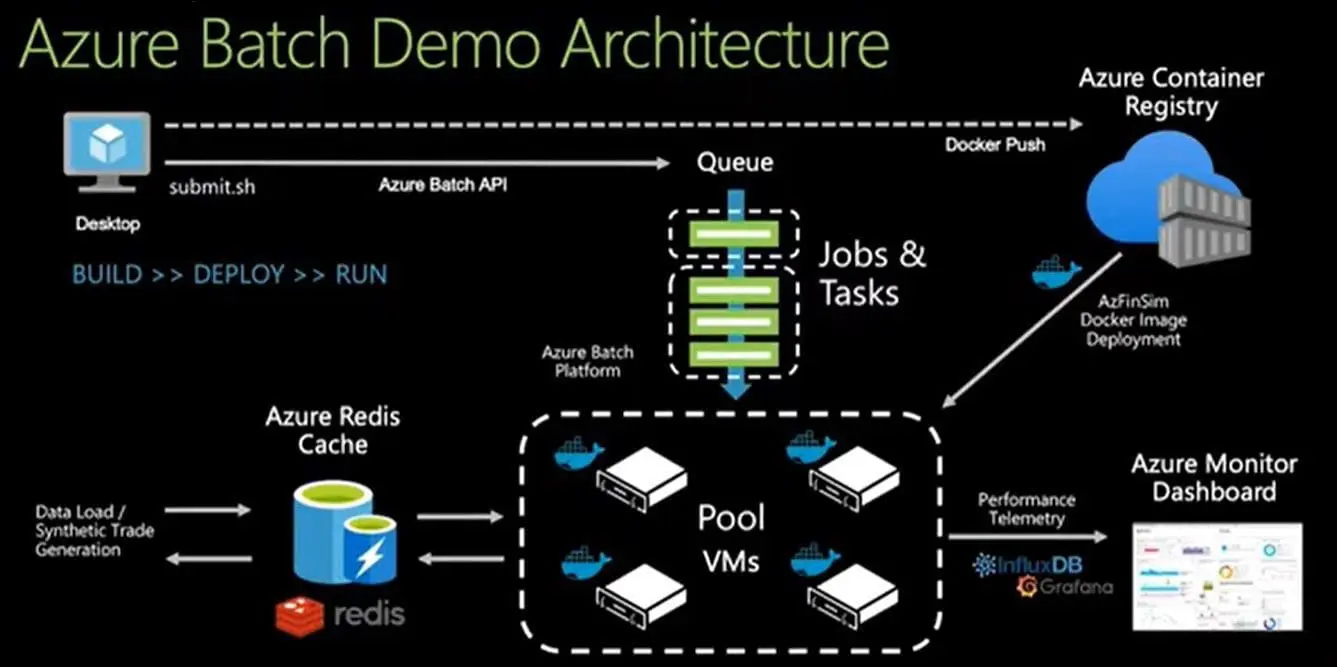
Azure Batch is a cloud-based platform offered by Microsoft Azure that enables users to run large-scale parallel and batch computing workloads. With Azure Batch, users can manage, schedule, and run their applications and tasks on a pool of virtual machines. This provides a flexible and scalable solution for businesses and organizations looking to run complex computing tasks in the cloud.
Key Features of Azure Batch
Scalability: Azure Batch allows users to scale their computing resources on demand, enabling them to handle even the largest computing workloads. The platform can automatically allocate and manage the virtual machines needed to run your tasks, ensuring that your applications have the resources they need to run smoothly.
Flexibility: Azure Batch supports a wide range of applications and languages, including .NET, Python, and Linux. This makes it easy for organizations to integrate their existing applications and tools with Azure Batch.
Monitoring and Management: Azure Batch provides real-time monitoring and management capabilities, making it easy to track your batch jobs’ progress and quickly identify and resolve any issues.
Cost-Effective: Azure Batch offers a pay-per-use pricing model, so you only pay for the resources you consume. This helps to keep costs down, making it an attractive solution for organizations looking to reduce their IT expenses.
How to Use Azure Batch
To get started with Azure Batch, you’ll need to create a Batch account in the Azure portal. Once your account is set up, you can create a pool of virtual machines to run your tasks on. These virtual machines can be managed and scaled using the Azure Batch API or the Azure portal.
Next, you’ll need to create a batch job to run your tasks on the virtual machines in your pool. A batch job is a collection of tasks executed on your pool’s virtual machines. You can submit your tasks to the job, and Azure Batch will automatically manage the distribution of the tasks across the virtual machines in your pool.
Once your batch job runs, you can monitor its progress in real-time using the Azure portal or the Azure Batch API. You can also retrieve detailed information about each task, such as its status and any errors that may have occurred during its execution.
Examples of Effective Usage
- Use auto-scaling to save cost: Azure Batch provides an auto-scaling feature that automatically adds or removes compute nodes based on the demand for your applications. This helps you save cost by only paying for what you use and avoiding over-provisioning of compute resources. To enable auto-scaling, you can use the auto-pool and auto-scale features in the Azure portal or through the Azure Batch API.
- Utilize the cloud-init script: You can use the cloud-init script to customize the behavior of your compute nodes. For example, you can use the script to install necessary software, configure firewall rules, or download data. The cloud-init script is executed every time a new compute node is created, ensuring that all nodes are consistently configured.
- Make use of custom images: Azure Batch allows you to use custom images to deploy your applications, which can greatly reduce the time required to set up your
environment. By creating a custom image with all the necessary software pre-installed, you can quickly create new compute nodes and start processing your data. - Take advantage of the task dependencies: Azure Batch provides the capability to specify task dependencies, which can help you ensure that tasks are executed in the correct order. You can use task dependencies to specify the order in which tasks are executed, or to make sure that a task is not executed until its dependencies have been completed.
- Utilize the Job Preparation task: The Job Preparation task is a special task that runs on each compute node before the other tasks are executed. You can use the Job Preparation task to perform any necessary setup or configuration, such as installing software, copying data, or configuring firewall rules.
- Monitor your jobs: Azure Batch provides robust monitoring capabilities that allow you to monitor the status of your jobs, tasks, and compute nodes. You can use the Azure portal, Azure Monitor, or the Azure Batch API to monitor your resources and get insights into the performance of your applications.
Conclusion
Azure Batch is a powerful and flexible platform for running large-scale batch computing workloads in the cloud. With its ability to scale resources on demand, support for a wide range of applications and languages, and real-time monitoring and management capabilities, it’s an attractive solution for organizations looking to take their computing to the next level. Whether you’re running scientific simulations, data processing, or any other type of batch computing workload, Azure Batch can help you get the job done quickly and efficiently.
Until next time, Rob
