Estimated reading time: 3 minutes
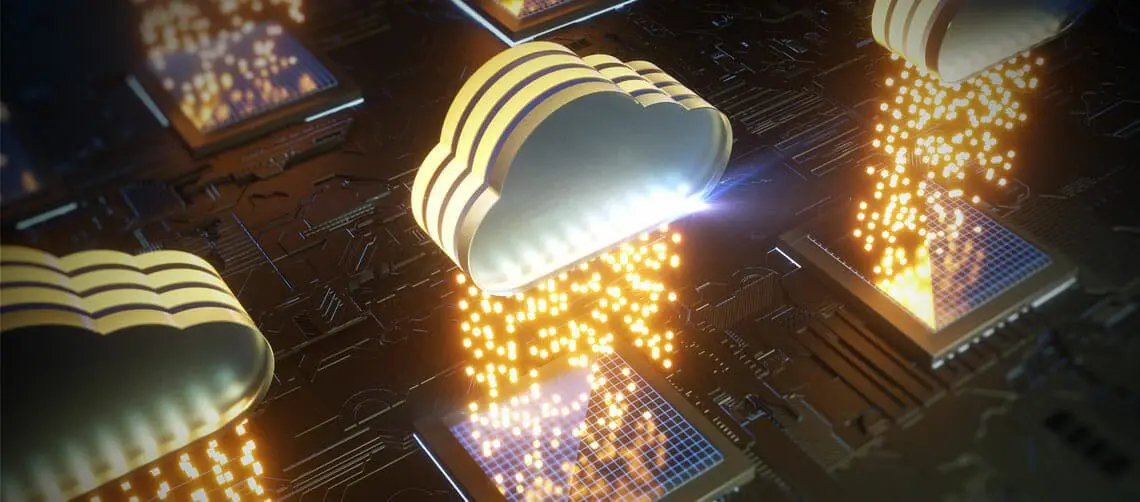
If you’re considering an Azure Windows Server deployment, GUI familiarity and process improvements shouldn’t be your only reasons.
While GUI and process familiarity is a bonus for busy IT administrators, there are other intriguing reasons for running Azure Windows Server workloads as well.
1. Azure Windows Server workloads are more flexible. By migrating Windows Server workloads to Azure, enterprise IT administrators can spend less time running and managing infrastructure tasks, and gain more flexibility and efficiency in their existing systems. Similar gains are also available when migrating VMware, Hyper-V or Linux workloads to Azure; or when deploying new Windows Server applications in Azure. By utilizing the Azure platform, users gain access to proven tools, guidance and partners.
2. Net is more agile and has improved computing density. Users can get improved computing density and more agility by moving their .NET applications into containers and transferring them to the Azure cloud. By updating existing .NET applications with containers, enterprise users can better take advantage of services in Azure that help them innovate using other maturing IT concepts, including machine learning and analytics.
3. Hybrid Cloud Capabilities. By integrating on-premises datacenters with Azure, and maximizing existing Windows Server investments, enterprises can innovate with new hybrid cloud capabilities such as Azure Backup, Azure Migrate, and Azure Site Recovery. Enterprise users can also expand their Microsoft Server integrations by setting up a common user identity for their hybrid platform with Active Directory.
4. More Security. Enterprises can gain powerful hybrid cloud security and keep their workloads safe across their hybrid environment by using the Azure Security Center, which provides multiple layers of security in the cloud and on-premises. Such protections are built into the operating system and the Azure platform.
5. Cost savings. Enterprises can save money on their IT budgets – up to 82 percent – when using Windows Server and Azure by migrating to the cloud using the Azure Hybrid Benefit. By moving existing Windows Server licenses to Azure, enterprises can pay the base rate for a virtual machine rather than the full price. The rate applies to Windows Server Standard or Datacenter licenses with Software Assurance. By reserving virtual machines in advance, users can save up to 82 percent when they use the Azure Hybrid Benefit in conjunction with Azure Reserved VM Instances.
By moving Windows Server applications to Azure, enterprises can maximize their use of their existing technologies and IT team expertise. They will also benefit from cost savings, support and known migration roadmaps that are simpler for IT teams to manage and deploy. For more information, read my blog What is Microsoft Azure, so you can better understand Azure before using it to host Windows Server workloads.
Until next time, Rob…..
Originally published at https://www.5nine.com/5-reasons-azure-windows-server-workloads/
